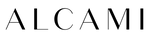How i can track my order
- Locate the Live Chat Button: First, navigate to the website where you placed your order. Once there, look for the "Live Chat" button. This is typically located in the bottom right corner of the webpage. Click on this button to initiate the live chat feature.
- Click on 'Track My Order': Within the live chat interface, you should see an option or button labeled "Track My Order". Click on this button. This action will redirect you to the order tracking section.
- Enter Order Information: After clicking on "Track My Order", you will be prompted to enter specific details about your order. This step usually requires you to click on a button or link that says "Enter Order Information" or something similar.
- Input Order Number and Email Address: You will be presented with fields to input your order number and email address. Carefully enter your order number and the email address you used when placing the order in the respective boxes.
- Submit and View Order Status: After entering the required information, click on the button that says "Track My Order" (this button might be at the bottom of the form you just filled out). Your order status will be displayed on the screen.
- Tracking the Order Further: If you want more detailed tracking information, look for a tracking number or link on the order status page. This is typically provided if your order has been shipped. Clicking on the tracking number or link will redirect you to a page showing the exact current location or status of your shipment.